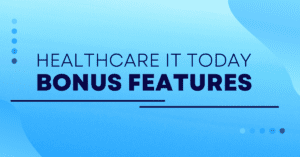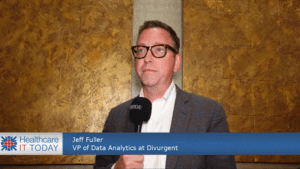The following is a guest article by Jon Stewart, Co-Founder and President at ZenSource
Historically, the terms “patient data,” “open-source,” and “healthcare CMS” might have seemed incongruous. Open-source has often been perceived as the Wild West. But times have changed, and open-source platforms are now making significant strides, particularly in highly regulated industries. The modern world of the open web combined with a secure cloud, smarter planning, and robust support can enable healthcare organizations to enjoy the benefits of proprietary systems with the cost and flexibility of open-source platforms. Safeguarding patient data is non-negotiable in today’s digital age where privacy breaches can have far-reaching consequences on individuals and healthcare organizations alike. Below are 4 tips to enhance patient data security when utilizing open-source in a modern healthcare CMS platform.
Start with a Secure Foundation & Build a Robust Cloud Infrastructure for Your CMS
One common misconception from legacy healthcare IT is that in-house hosting is inherently more secure and offers a superior performance due to its dedicated organizational management. However, the reality is that a reputable hosting provider, armed with robust security measures like firewalls, intrusion detection/prevention systems, and regular security audits, can offer enhanced security when implemented correctly. Moreover, most open-source CMS platforms can run on Linux, ensuring cost-effectiveness, and can operate in an auto-scale environment, allowing scalability in response to increased traffic and extensive failover options in case of a catastrophic event.
Begin your search by identifying providers with a solid track record and a list of reputable healthcare clients hosted on AWS or Azure. As part of this setup, implement role-based permissions to control access to patient data based on users’ roles and responsibilities within your organization. Assign server permissions and privileges on a need-to-know basis to minimize the risk of unauthorized access. Ideally, CMS users can leverage their organization’s systems for authentication, via SAML or another authentication method. This approach allows IT to have a centralized point for managing permissions and user administration. If that’s not possible, enforce strict password policies for user accounts, including requirements for minimum length, complexity, and regular password changes. Consider incorporating password managers and implementing multi-factor authentication (MFA) for an additional layer of security in such cases.
Keep Software Updated & Perform Regular Security Audits
Although open-source offers greater freedom and flexibility in software development, it also requires more discipline to ensure the application is consistently updated with security patches and upgrades. Ensure that your CMS software, plugins, and any other related software are regularly updated with the latest security patches and fixes to address known vulnerabilities. Consider employing a dedicated in-house team or an external vendor proficient in managing security patches promptly, prioritizing critical releases, and handling incremental and major CMS upgrades efficiently.
Perform routine audits of your CMS platform and associated hosting environment to identify potential vulnerabilities or weaknesses in your security measures. Following Common Vulnerabilities and Exposures (CVE) announcements is critical to stay updated on new issues. Minimally perform an annual penetration test by a white hat hacker. They’ll attempt to compromise your environment and will give you a report of their findings so they can be corrected. Consider quarterly or monthly vulnerability scans to test for new weaknesses introduced due to ongoing development maintenance. Establish a thorough testing process and a rigorous policy for analyzing findings and promptly addressing identified issues.
Secure Data while Minimizing What Data Needs to be Collected
To secure data, ensure that the site is using TLS encryption to prevent unauthorized access. The hard disks powering the server and database should also be encrypted at rest which prevents backups or hardware from being stolen and restored in different environments. Ensure that any sensitive information like passwords, API keys, and encryption keys are stored outside of the source code repository in a secure manner. At a minimum, this can mean using environment variables in the hosting platform to expose that information. Ideally, the information should be encrypted, with the decryption key being stored offsite. There are many services such as AWS KMS or Lockr that make it easy to achieve this.
Collect and store only the essential patient data necessary for healthcare operations. The information should be sanitized and limited as far upstream as possible to avoid inadvertent information leaks to the website. Limit access to sensitive information to authorized personnel only, and regularly review and delete data that is no longer needed. Maintain an audit trail when access is made to allow for tracing any leaks that may happen. In addition to encryption at rest, it can be helpful to encrypt sensitive data using the website itself. This will tie the data specifically to the role-based access controls implemented in the CMS. If there is ever a situation where an exploit is found in a CMS that allows people to access the database layer, this makes it more of a challenge to steal the data since it won’t be decrypted without being processed by the CMS.
Educate Staff on Security Best Practices
Provide comprehensive training to staff members on security best practices, including how to recognize and report security threats such as phishing attacks or suspicious behavior. Stay informed about the latest security threats and compliance requirements relevant to healthcare data, such as the Health Insurance Portability and Accountability Act (HIPAA) in the United States. Regularly review and update your security policies and procedures to ensure compliance with applicable regulations and standards.
 About Jon Stewart
About Jon Stewart
Jon Stewart is the Co-Founder and President at ZenSource, an enterprise-grade open-source platform offering a Drupal-based CMS & cloud hosting platform to elevate website creation. Jon strives to deliver the highest-performing and easiest-to-use web experiences with the ZenSource platform through the creation of tools that enable clients to scale their digital ecosystems while staying true to their strategic vision. Connect with him on LinkedIn.
Get Fresh Healthcare & IT Stories Delivered Daily
Join thousands of your healthcare & HealthIT peers who subscribe to our daily newsletter.